Are You A Social Media Scheduler Tools User? Then Get Started!
Social media scheduler tools are more than just a quick way to schedule posts. The right tools improve your overall social media management process, giving you more time to push out great content and connect with your followers in real time.
Social media scheduler tools free you to schedule social media posts across multiple accounts and platforms. You don’t have to be “always on” on social media just because it’s popular. Scheduling your social posts ahead of time allows you and your social team to plan ahead and focus on other tasks.
Keeping track of all of your brand’s social media accounts can feel like herding goats with Facebook, Instagram, Twitter, Linkedin, TikTok, Snapchat, and more. However, you are not required to do it alone. There are numerous apps, platforms, and websites available for effectively managing multiple social accounts. This includes schedulers, reporting tools, and software that ensures you’re regularly engaging with your followers, among other things.
A good social media tool can help you increase your brand’s visibility across multiple channels while saving you hours of time. Not only that, but advanced analytics remove the guesswork of what your audience craves. They support more platforms, provide better tools for creating eye-catching posts, and provide detailed analytics about your posts and audience.
Scheduling Tools For Social Media
AgoraPulse

Agorapulse’s Inbox is its core feature. The inbox displays all of your comments, ad comments, mentions, conversations, and reviews from your social accounts. Although the specific feature varies by social network, the advanced filtering makes things extremely simple and straightforward. You have an Inbox Assistant that allows you to create rules that clean up and organize each account’s inbox automatically. When necessary, you can manually or automatically assign messages to other relevant team members.
The Social Listening section is especially important for businesses that want to monitor brand mentions. New searches can be created for words, phrases, locations, hashtags, and usernames.
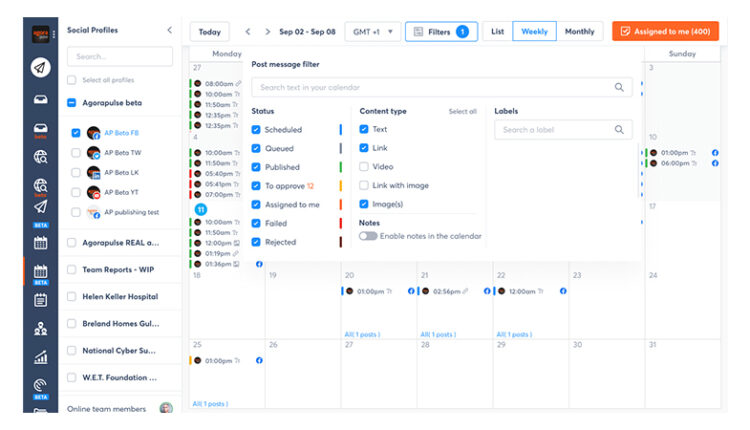
Agorapulse, like all of these social media management apps, offers a variety of ways to publish content. The default Publishing tab opens a calendar that displays the current period as well as the social messages you have scheduled, queued, published, sent for approval, assigned to you, or failed.
Simply click on the appropriate time slot to schedule a post. The Publish screen displays all relevant social accounts; if you want your post to appear on multiple pages and/or networks, you can select multiple accounts. It’s smart enough to recognize illegal combinations. You can easily add emoji, hashtags, images, videos, and links to your posts, as well as customize them for each network. You can also create saved hashtag groups to expedite the publishing process.
Iconosquare
Finding the best social media strategy is a difficult task. It necessitates a significant amount of data. Furthermore, while data contains a wealth of useful insights, it does not provide a clear picture of your brand’s performance in a crowded and noisy market. Iconosquare can assist you with this. It’s an analytics, management, and scheduling platform.
Community: Community analytics provide a more in-depth look at your target audience. Determine their location, the languages they speak, as well as their age and gender. You can also see how well your account has grown over time by looking at the number of followers you’ve gained and lost.
Content: Content analytics cover the important metrics discussed above, providing insight into behaviors and how they influence content consumption. Monitor history, distribution, density, and distribution per post hourly.
Engagement: Track engagement by account and post to see how your content is received by your audience. Engagement measures average likes and reactions, the number of comments received, the history of likes/reactions and comments, and displays the most engaging posts. You can also use engagement metrics to determine the best times to publish content.
Onlypult
Auto-Deleting Posts: Posts that are deleted automatically are an excellent way to manage promotional content. Onlypult allows you to create a post and set an expiration date and time. This way, you won’t have to worry about promotional links and codes circulating the internet, or people querying old posts and requesting special discounts.
Social media content calendar: You get a content calendar, as with all good social media management tools, to help you keep track of what’s going on and when your content will be published. Onlypult’s content calendar provides a comprehensive view of all scheduled content. Unlike most social calendars, Onlypult has discovered a way to make even the busiest of content calendars appear as clean and simple to use as possible.
Read More: How Walled Gardens Triopoly Is Boosting Revenue Generation In AdTech Industry
PromoRepublic
It serves businesses of all sizes, from small to large, from agencies and freelancers to franchisors and multi-locational brands. It allows you to schedule and share posts across all major social networks, including, crucially for such a visual app, Instagram and Pinterest.
You can create social schedules for various types of posts. PromoRepublic suggests a posting schedule for each of your social networks, but you can easily modify this to suit your needs. Each social account can have its own country and time zone, which is especially useful for agencies and freelancers who manage social accounts on behalf of others.
ContentCal
The ability to create what the platform calls Snippets is one feature that highlights the thought that went into ContentCal’s development—and is a time saver for content creation. Each piece of content contains a lot of repetitive text: perhaps you need to include a disclaimer on every post, or perhaps there’s a long list of hashtags that must be appended to each one. Snippets allow you to pre-define as many different text strings as you need, and then use them at post creation time.
Sprout Social
It is logically laid out and has a clear and intuitive interface. It emphasizes its Smart Inbox, which collects all of your social messages. You have the option of combining all of your inboxes into one or keeping them separate. Indeed, any set of social inboxes can be combined, which will be especially useful for agencies, who can group inbox messages by client. You can also choose which types of messages to display here.
You can easily create content for all of your social media accounts, including graphics, links, and other content as needed. The calendar displays all of your social media posts. You can again display these for any combination of your social accounts.
One of Sprout Social’s less-used features is its social listening module. You choose relevant topics to discover trends, analyze sentiment, and extract actionable insights from social conversations in order to improve your marketing strategy. You are shown a plethora of data about the topics you have chosen, including an analysis of the sentiment of the messages analyzed.
CoSchedule
CoSchedule is a one-stop shop for marketing organizations. It is a time-saving tool with content calendars to help you brainstorm, plan, create, and publish. To make things even easier, it enables agencies to organize all of their projects for each client. It includes Project marketing, Campaign management, Content marketing, Digital asset management, Social media management, and Content management.
It also includes a free headline analyzer, which is very useful for examining your titles and selecting the best headline for your post. Furthermore, CoSchedule offers a comprehensive “Top Content Report” that tracks social shares and engagement. This is a fantastic feature for content creators who want to know which pieces are most popular with readers.
Conclusively..
Today’s businesses require a social media management tool to stand out on social media. It’s as simple as that. One that goes beyond social media post scheduler and analyzing vanity metrics, in particular. Now is the time to invest in a social media scheduler tools that will help you increase your visibility across multiple channels.
Also, just being present is not a deal done and dusted. Keep revisiting your strategy and understand your customer using the various metrics. Understand engagement to determine your ultimate strategy.
Read More: How Does Digital Networking Drive And Execute B2B Marketing Strategies?
