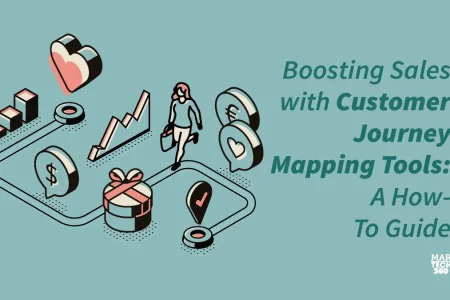Running a successful business requires knowing what your customers anticipate and what your team needs. Depending on where they are in the journey, customers will engage with your website or app in different ways. Mapping out their entire journey—from their initial contact to their last purchase—is one approach to gaining this understanding, and certainly, there are various customer journey mapping tools that automate and greatly simplify this process
This article walks you through:
- Customer journey mapping: what is it?
- Why would someone want to utilize a tool for customer journey mapping?
- Top tools available in the market
- How do you find the best one for your company?
Let’s dig in!
What is Customer Journey Mapping?
Customer journey mapping shows key interactions along the customer’s journey. This spans from initial contact to a long-term relationship. In contrast, you may identify the various phases of the customer experience with the aid of customer journey mapping tools.
Customer Journey Map Template

Starting to create a customer journey map template doesn’t have to be challenging. However, for your customer journey map template to be effective, it must have a number of components.
A customer journey has many elements. All must be examined. This will find where the experience meets the customer’s needs and where it falls short.
You know why you haven’t met your customers’ expectations. You know how to fix it. If you understand their attitudes, you can handle negative encounters better. There will inevitably be bad moments, but what sets you apart is how you handle these setbacks and adjust accordingly. Taking that decisive decision is made lot easier when you know how the customer will feel.
Also Read: Challenges in Martech Data Integration and How Can CDPs Help
Why Use Customer Journey Mapping Tools?

Customer journey mapping tools can save time and effort. They can also create appealing maps that should evolve as you gain consumer insights.
The following are some advantages of utilizing a tool for creating customer journey maps:
- At all stages of the customer journey, give customers a single view of the opportunities, pain points, and touchpoints.
- Speed up the search for and evaluation of consumer touch points to improve the experience.
- Help cross-functional teams work together. They need to decide which parts of the customer journey to prioritize.
- Create a flexible, dynamic framework for your customer experience. It should promote frequent workshopping and iteration.
Customer journey mapping tools also help you design and conduct research with context. You can examine how your product or service interacts with the user and your ecosystem. This includes external factors, like the situation and context, and their interactions and touchpoints.
You and your engineering, design, and product teams can find chances to improve. Combine this information in a powerful way to do so.
Top 7 Customer Journey Mapping Tools For Your Organization in 2025 and Beyond
The tools listed below provide design capabilities tailored to journey mapping. This collection works well for journey planning, while some provide other analytics features.
1. Custellence
Custellence is a customer journey mapping tool. It helps teams and businesses improve customer experiences. Custellance allows users to create customer journey maps in minutes. Its drag-and-drop features and real-time collaboration tools boost engagement and support. This promotes customer-centered change.
2. Lucidchart
The customer experience is captured with the visual tool Lucidchart. This customer journey mapping software can help you. It can target specific personas, boost engagement, and increase profits. It provides visual, shareable insights, with editable templates and formats.
3. Smaply
Smaply is a mapping tool for complex customer journeys. It helps to understand backstage operations and channel use. It enables you to build a library of consumer insights. It can include images, PDFs, and audio recordings. This will connect all your data and show the entire customer journey.
When you have a complicated customer journey and want to keep everything in one convenient location, use this tool.
4. UXPressia
Teams can use UXPressia, a cloud-based platform, to visualize, share, present, and enhance their customer journeys. It’s a customer experience management tool. They enable real-time online collaboration for multiple users. They integrate with many data sources. They have a modern UI with an easy drag-and-drop interface.
UXPressia offers more than customer journey mapping. It has pre-made templates, and tools to create and share custom templates. It also has flexible builders for Customer/Buyer Personas and Impact Maps.
5. Figma
The collaborative interface design tool Figma is well-known for its prototyping features. Customer journey maps can visualize and improve customer satisfaction. They are one of the designs that users can create from scratch in Figma.
This customer experience and journey mapping tool shines with its whiteboarding feature. It allows for easy freehand wireframing and design.
6. Microsoft Visio
Many types of flowcharts and diagrams can be made with Microsoft Visio. This visualization tool allows users to generate basic or sophisticated customer data diagrams. Additionally, it provides an extensive range of pre-made forms, objects, and stencils for use. Visio aims to simplify customer journey mapping. It aims to make diagramming as easy as possible for users.
7. Gliffy
Gliffy is a collaborative application that allows you to create big diagrams quickly and easily. In addition to integrating with Google Drive, you can provide feedback remarks and drag and drop shapes from their library. You can always return to earlier iterations of the map because it keeps track of changes and stores previous versions.
For a simple but flexible way to “put your ideas on paper,” use Gliffy. It’s better than a complex user journey mapping tool.
Six Steps to Creating a Customer Journey Map
To create a customer journey map:
Set Your Goals – Decide what you want to measure. Knowing your objectives helps you track the right aspects of the customer journey.
Build a Customer Persona – Define the buyer you’re focusing on and understand their main needs and wants.
Outline Buying Stages – Identify the stages your customer goes through. They can be from discovering their problem to deciding on your product or service, and post-purchase stages.
Map Out Touchpoints – Note each phase where your customer interacts with your brand.
Capture Customer Reactions – At each touchpoint, consider what the customer is likely to think, do, and feel.
Identify Improvement Opportunities – Based on your goals and findings, identify changes that could enhance the experience at each touchpoint.
There’s no single correct way to design your map. You can use a basic spreadsheet with sections for stages, touchpoints, reactions, and opportunities. Or, opt for a detailed map with visuals that illustrate each phase and interaction.
How to Identify the Best Customer Journey Mapping Tool for Your Organization?
To choose the best journey mapping tool for your company, focus on:
- How well it integrates with your systems (CRM, analytics).
- How well it facilitates team collaboration.
- How well it visualizes data.
- How well it tracks important metrics.
- How well it creates user personas.
- How it identifies touchpoints.
- How well it aligns with your unique business needs and goals.
When choosing customer journey mapping tools, consider these important factors:
Data Integration:
Ensure the tool can easily connect with your marketing automation, CRM, and analytics systems. It needs to retrieve customer data for precise mapping.
Collaboration Features:
To improve communication and teamwork, find solutions that allow several team members to collaborate on the journey map. They should be able to comment and track changes.
Visual Representation:
Test the tool. Can it create clear, beautiful customer journey maps? They must show distinct timelines, touchpoints, and customer emotions.
Metrics Tracking:
Choose a solution to measure the impact of changes. Track key metrics, like conversion rates, customer satisfaction, and churn, at different stages in the user journey.
Persona Creation:
Check if the app helps you create detailed customer personas. This should help you understand your target audience and their needs at every stage.
Touchpoint Identification:
Ensure the tech lets you map and identify every customer contact point across channels, including calls, emails, social media, and websites.
Customization Options:
Check if the product can be changed to fit your business processes. Also, see if you can modify the journey map to suit your needs.
User Interface:
Select a tool with an intuitive user interface that makes data entry and analysis quick and simple.
To Wrap Up
Customer journey mapping tools help businesses understand customers. They reveal customer behaviors, expectations, and pain points in every interaction. A good tool can provide insights. They can help you market better, boost customer satisfaction, and build brand loyalty. No matter your focus, there’s a solution for you. It fits any need, whether it’s data visualization, real-time analytics, or cross-channel insights. Investing in the right customer journey mapping tool can be a game-changer. It can improve customer experience and boost business growth. The tool turns customer data into insights. It makes every journey more meaningful.