Email marketing is dead. That’s what some people claim every now and then. If so, 37.5 billion dollars estimated to be churned by email marketing by 2032 becomes a paradox. Not to mention 4.48 billion users worldwide. And the remarkable return on investment (ROI) of email, which is $36 for every $1 invested. All these make email marketing very much alive.
This brings us to the topic of AMP email. Simply, because this potentially could be the next big thing in email marketing. AMP stands for accelerated mobile pages. Now why is this important?
AMP emails create a dynamic experience for users by including several email formats like CTAs, redirect blush, etc. All this to make sure the users take action, right within the mail. This makes it a great conversation starter, which when used can drive insane growth.
What is AMP Email?
AMP email is an architecture launched by Google in 2019 to facilitate marketers to send and create interactive emails. This open-sourced library allows people to perform tasks like filling out forms, booking appointments, purchasing products, etc.
“It’s the biggest thing happening to email since the creation of email.”
Antony Malone, Senior Product Owner Direct Marketing at Booking.com.
Including interactive elements in our email campaigns resulted in 400% more conversions. States Vineetha, Foundit.com.
AMP HTML components, which are a subset of the framework allow users to interact dynamically with content. AMP HTML is an alternative HTML framework with some restrictions for providing reliable page performance. It includes custom elements, called AMP components.
But why is it needed?
Every day more than 345 emails are sent and received. Now marketers can’t create an external landing page and wait for customers to interact with it. This takes a lot of time and energy. Instead, they can just integrate forms, carousels, and surveys to analyze customers’ reactions.
How to Use AMP For Email?
 The following steps must be taken to use AMP for email in Gmail:
The following steps must be taken to use AMP for email in Gmail:
- Construct the emails with AMP components in mind. Consult the developer documentation for AMP. You need to be careful about how you handle authentication requests while creating your email.
- Make sure your emails have the appropriate look and feel by testing them.
- You need to register with Google before you can begin sending dynamic mail to your recipients.
Also Read: How to Create an Effective Brand Strategy: A Step-by-Step Guide
How To Create AMP Email?
To start specific requirements must be met before creating and sending your first AMP emails. Let’s explore the major steps to begin using AMP for emails.
Step 1: Authenticate Sender’s Address
Emails using AMP must follow DMARC, SPF, and DKIM security procedures. The legitimacy of the sender is guaranteed by these credentials.
Registering with Email Clients
A crucial step is registering with your email client to whitelist your domain. Whitelisting confirms that your email is safe for subscribers.
Currently, only three email clients support sending AMP for emails:
- Gmail
- Mail.ru
- Yahoo Mail
Step 2: Building the AMP Email
The primary task of sending emails is building them. Major ESPs (email service providers) do not support AMP, so coding is required.
Including interactive AMP elements needs specific AMP-enabled components. The important components are:
- Media Components: These allow adding images and gifs.
- Dynamic Components: Attributes like Amp-form, Amp-bind, Amp-selector, Amp-state, and Amp-list add dynamic elements and interactivity.
- AMP Layout Components: These include accordions, carousels, layouts, and links.
Step 3: Debugging and Previewing AMP For Emails
Once email AMPs are built, debugging and previewing ensure they render correctly.
Debugging
Developers can determine why specific sections aren’t showing as AMP for emails by debugging banners. To activate the debugging banner, the sender’s email must be whitelisted.
Previewing and Validating
The preview bar allows you to see how your email will look in the inboxes of recipients. Like any static HTML website, you can preview the AMP page. Preprocessing or the build phase are not needed.
Step 4: Testing
Testing is crucial for verifying dynamic email content before sending it. For Gmail and G-Suite, use the following method:
- Gmail’s AMP playground allows drafting, previewing, and sending AMP for emails for testing.
- In Gmail’s developer settings, whitelist an email address to send AMP emails for testing.
Step 5: Validating
AMP mails rely on the AMP JS library for rich, interactive experiences. Email providers require messages to be validated. Valid AMP markup ensures emails are safe and meet user experience standards.
After previewing, testing, and validating your AMP mails, the next step is sending them.
Step 6: Sending
Add a new MIME part to the MIME tree to send AMP for emails. If the recipient’s email client supports AMP for Email, it will display the AMP version. Otherwise, the client will show the HTML or plain text fallback version.
After completing all these steps, you will be able to send your first AMP mails.
Benefits of AMP Email Marketing
1. Better Mail Capabilities
Senders can add AMP components to dynamic, interactive emails to make them more interesting. By responding to events or sending out invitations, users can interact with content quickly. They can customize their content and answer questions. With AMP for emails, you may get effective results with fewer clicks and emails that are always up to date.
2. Safe and Secure
AMP for email has no arbitrary third-party features limiting security issues. It far surpasses current third-party provider capabilities. Furthermore, ad components are not allowed in AMP emails which keeps users safe. A conservative portion of AMP functionality is the only one that can be used. Users’ expectations of privacy and security are upheld by this.
3. Scalability
It’s easy to include AMP in emails. All you need to do is add a new MIME part with the content type text/x-amp-html. It should coexist with text/plain or text/html sections. This guarantees that all clients can get the email message.
4. Increased Personalization
AMP for email enables smarter and more effective user interaction. Consumers have the option to act right from their email. They can reply to bookings, doodles, polls, and subscription management. The server updates email by retrieving new content from distant endpoints.
5. Interactive Customer Experience
Accelerated mobile page email’s expanding capabilities let you take action inside your inbox. This includes carousels and accordions. It allows taking user input on forms and questionnaires.
6. Improved and Smarter Services
It is an attractive option for promotional emails. It’s also good for subscriber-list emails. Smarter engagement improves customer satisfaction. Hassle-free feedback and subscription management are all within their inbox.
Bonus: How Often Should You Incorporate Interactive Elements in AMP Email Campaigns?
Now that you know AMP emails are a revenue generator, especially when compared to traditional methods. The question is, how often should you use it?
Well, there are no definitive answers. Ask yourself, will it benefit the users? Does this email really need a poll section? Can we convey the idea without a carousel?
Undoubtedly, the most interesting aspect of AMP for email is the ability to include actionable content within an email. Or add fun content to improve the campaign’s effectiveness. But do these really make the user experience better?
Put yourself in the shoes of your audience and weigh the pros and cons.
It’s simple to get excited about something new and shiny, like AMP for email, and to picture a perfect world where email marketing issues are resolved. Don’t allow enthusiasm to take precedence over the principles that have guided your email program thus far.
Continue to concentrate on providing your users with individualized, high-quality information that fits their schedules. Ultimately, a picture carousel with the most exquisite design cannot compensate for underlying issues with strategy and content.
Sending the Mail Across
Emails using AMP have the potential to become widely used as a standard. The way AMP emails find their way into consumers’ and businesses’ inboxes is something that the whole email marketing community watches with interest.
If you’re unsure, there are plenty of tools in the market like Mailmodo, Stripo, AMP.dev, etc. If your email marketing efforts aren’t satisfactory, try email AMP.

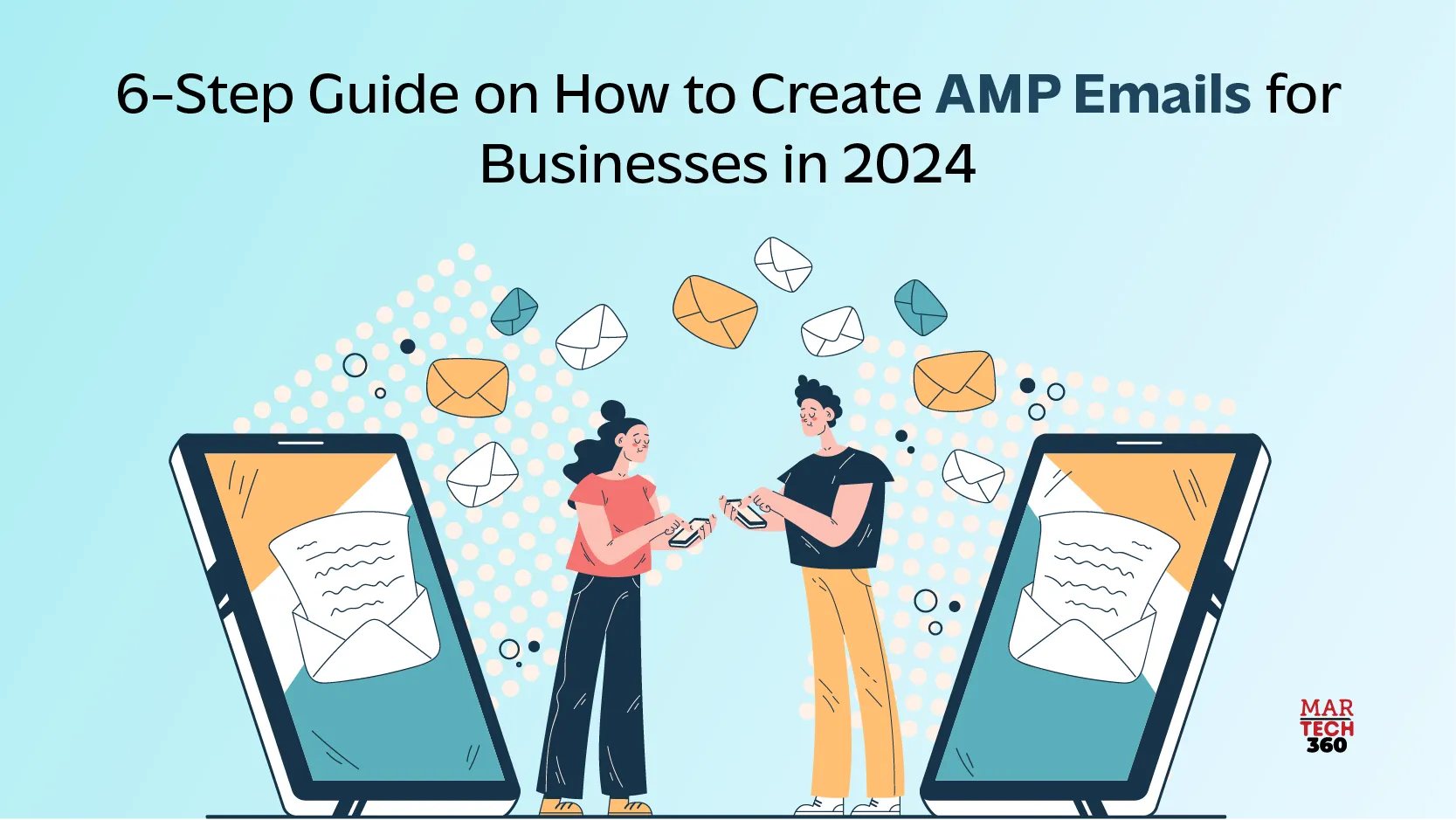

Comments are closed.