Mobile push notifications are useful marketing tools that can incentivize and entice a customer’s attention, increasing the engagement rate of an app. They can also help to grow and improve your brand’s market awareness, which can have a positive impact on your lead generation process.
Push notifications in mobile apps are typically used to deliver product updates, breaking news, reminders, personalized offers, and any information that is critical to the app’s functionality and requires special attention or action quickly.
What are push notifications?
A push notification is a brief communication sent by a mobile app that appears as a pop-up in your desktop browser, mobile home screen, or device notification center. Push notifications are typically opt-in alerts that display text and rich media, such as images or buttons, and prompt the user to take action. Businesses use push notifications as a marketing or communication channel, but they can also be used as a security mechanism.
How do push notifications appear to users?
A notification is typically displayed to users as a banner or pop-up alert while they are using their phones. The alert appears regardless of what the user is doing. Most mobile operating systems display push notifications in a single view as well. Apple has a Notification Center on iOS. The Notification Center is organized chronologically, and users access it by swiping it down from the top of the screen.
Unread messages are displayed on Android devices’ lock screens. iOS allows users to customize push notifications at the app level. Users can enable or disable sounds and choose the notification style. Users can also control the red “badge” on an app’s home screen icon that displays the number of unread notifications. Android uses a standard banner approach that users cannot change at the OS level, though they can change the notification sound and whether or not a notification dot appears on the app icon to notify the user of a new notification.
Location-Based Push Notification
All mobile operating systems request permission from users before sharing location data. Users are presented with an opt-in alert by iOS. Location opt-in is available on Android as part of the app’s permissions setup during installation. Publishers can deliver more relevant messages by combining location and behavioral data.
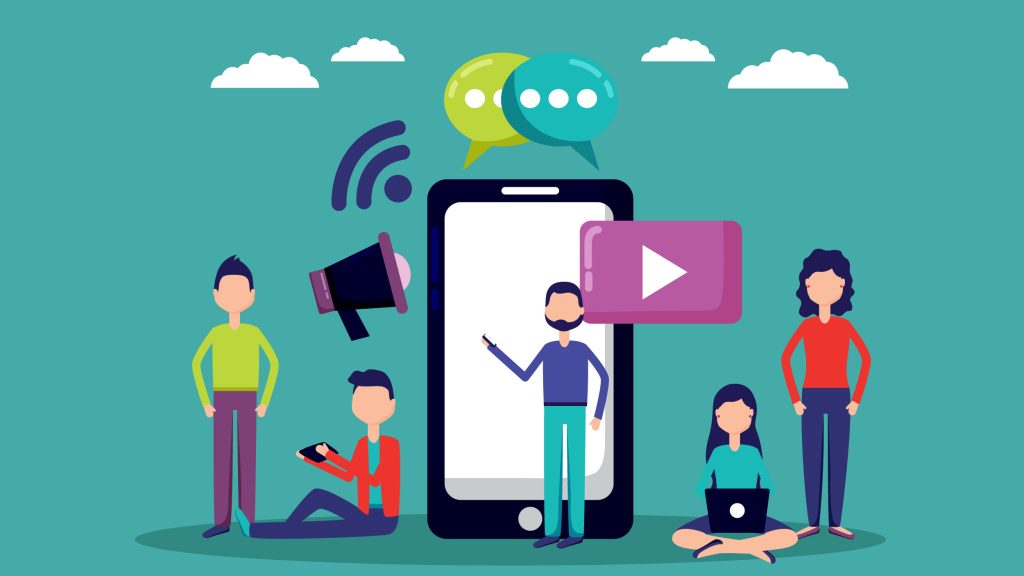 Push Notification Strategy
Push Notification Strategy
Push notifications are an easy way to communicate with users. The ability to communicate with users via push notifications should be regarded as a privilege rather than a right by app publishers. Push notifications will be ignored or turned off if app publishers do not provide value.
Some users will completely uninstall the app. Analytics and measurement are critical tools for improving the performance of your app. It is also important to consider how the push notifications are written: in order to elicit action, they must convey value. Messaging strategies and tactics must be quantified and tested. Maximizing opt-in rates, ensuring new users are properly onboarded, and lowering app user churn rates are all critical to an app’s success.
Push Notification infrastructure
Push notifications can be targeted to specific user segments and even personalized for individual app users. They do, however, necessitate the management of user identification data as well as the installation of some sort of interface for writing, targeting, and sending messages.
As a result, developing and maintaining a cross-platform push notification service necessitates substantial resources and ongoing maintenance, including yearly updates for any relevant OS changes. Publishers can either build this infrastructure themselves or hire a vendor, such as Airship, to do so.
Choosing a Mobile Push Notification Service
Choosing the right push notification service will simplify your engagement strategy by making it simple to set up and send notifications to your engaged users. Some of these push notification services are more popular than others, but they all offer excellent functionality. In any case, it will be worthwhile to consider your options before deciding on a service.
Google Firebase
Google Firebase, among other things, allows you to send Push Notifications to app users. Like some other Google business tools, it’s simple to use and delivers on its promises, but because it’s not specifically designed for Push Notifications, expect some compromises. However, Google makes up for any missing features and functionality with analytics integration.
Airship
Airship (formerly known as Urban Airship) focuses solely on the mobile communication experience, so it does more than just assist with mobile app push. It also addresses SMS messages, email, and mobile wallets. While predictive analytics and AI optimization are appealing features, this type of service comes at a cost. Airship caters to enterprise customers, and you will never be short on features if you use them as your push notification provider.
Catapush
Catapush is a straightforward delivery API that allows you to send push notifications related to your web app. It is designed to send data-driven, transactional alerts in response to user activity on your website or app.
You can see real-time statuses and delivery confirmations for each notification. Rich media can be sent in your notifications, as expected. Catapush’s 2Way Communication feature is one of its most distinguishing features. This enables recipients to respond directly to push notifications, providing a convenient way for your app’s users to provide feedback.
Leanplum
Leanplum handles all aspects of audience communication, including email marketing, mobile notifications, app inbox messages, and more. It’s one of the most popular mobile marketing platforms, with a comprehensive toolkit that includes everything you’ll need to scale a successful push notification strategy. It also includes features such as A/B testing, automation tools, and push notification personalization to help you get the most out of your real-time user notifications.
PushAlert
PushAlert is a more sophisticated tool that includes a WordPress plugin. It allows you to send desktop push notifications as well as mobile notifications.
It has some great features, including an Audience Creator that allows you to send notifications to the most relevant and engaged subscribers, A/B testing, and an API that can connect directly with your web or mobile app, allowing you to personalize it more than you normally would.
To Wrap This Up
You can deliver relevant content that’s designed to meet them at the point where they’re most likely to engage with you by setting up workflows that trigger push notifications and other types of messages based on the user’s interests and behavior.
Push notification marketing, when integrated into your marketing strategy, allows you to reach your target audience through a channel optimized for maximum customer engagement and high click-through rates. Combine push notification marketing with the other channels your target audiences use to create an integrated, cohesive messaging strategy that will reach your target audience at the right time and place, no matter how they prefer to interact with your brand.


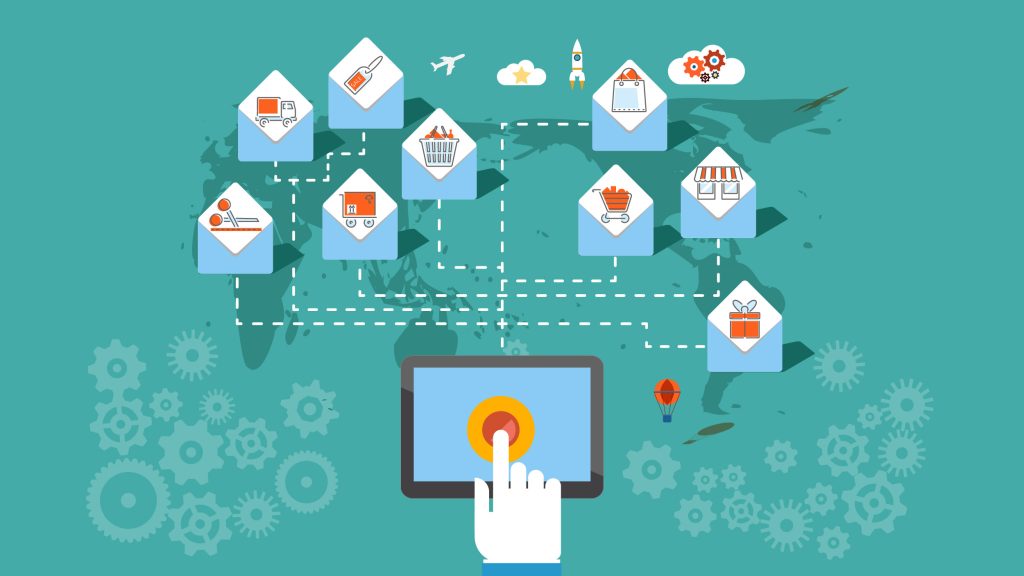
Comments are closed.