WhatsApp today introduced screen sharing as the latest feature to improve the video calling experience on the platform, competing with traditional video conferencing apps such as Microsoft Meet, Google Meet, Zoom and Apple’s FaceTime.
Meta CEO Mark Zuckerberg announced this morning in a Facebook post and on his Instagram channel that the new feature will let you share documents, photos and even shopping carts with your available contacts via video call.
Screen sharing on WhatsApp was first released to some of the Android beta testers in late May and can be accessed by tapping or clicking the share icon. Users can choose to share a specific app or their entire screen. This is similar to how screen sharing works on popular video conferencing platforms, such as Google Meet and Zoom.
In addition to screen sharing, WhatsApp is introducing landscape mode video calling support, offering a wider and more immersive viewing experience compared to the existing portrait mode. Landscape mode support is also useful when screen sharing on the platform.
Also Read: Privacy Policy of CDP: Guardians of Your Data
Video calling has been available on WhatsApp for over six years, and was first rolled out to all users in November 2016. However, instant messaging apps are gradually improving their services to remain competitive. WhatsApp recently introduced picture-in-picture support for video calls to iOS. The platform also enabled the ability to share short video messages in chat, as video is generally an important communication source for many users.
Screen sharing has been a key feature of video conferencing apps for some time, including consumers. For example, in 2021, Apple added SharePlay to its FaceTime service, allowing iOS users to share their screen natively. WhatsApp has gone a step beyond this, extending the feature to all – Android, iOS, and desktop users.

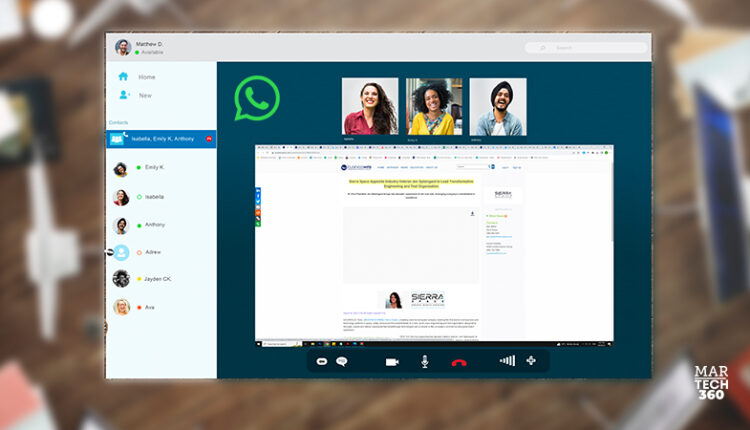
Comments are closed.