In today’s highly interconnected world, it’s vital for businesses to establish a robust online presence to engage with consumers and boost sales.
However, not everyone possesses the technical know-how required to build and oversee web pages and content.
This is where a Content Management System (CMS) can come to the rescue for individuals and businesses alike. It holds significant importance, especially when you consider that over 68 million websites are constructed using it.
Curious to know how it works? Keep reading!
What is a Content Management System?
A content management system popularly abbreviated as CMS, is a software used to create, manage, and modify content on a website. When using a CMS software or platform the user need not have any specialized technical knowledge. Simply put, content management systems are useful for building a website without doing all the coding (technical part).
CMS platforms can handle all infrastructural stuff for you from creating web pages to storing images and other functions. With a content management system, users need not be worried about handling the technicalities of the backend and instead pay more attention to the frontend aspects of their website. To choose a CMS platform for your business, first, you need to understand its different types, features, and functions, and how it really works.
How Does a Content Management System Work?
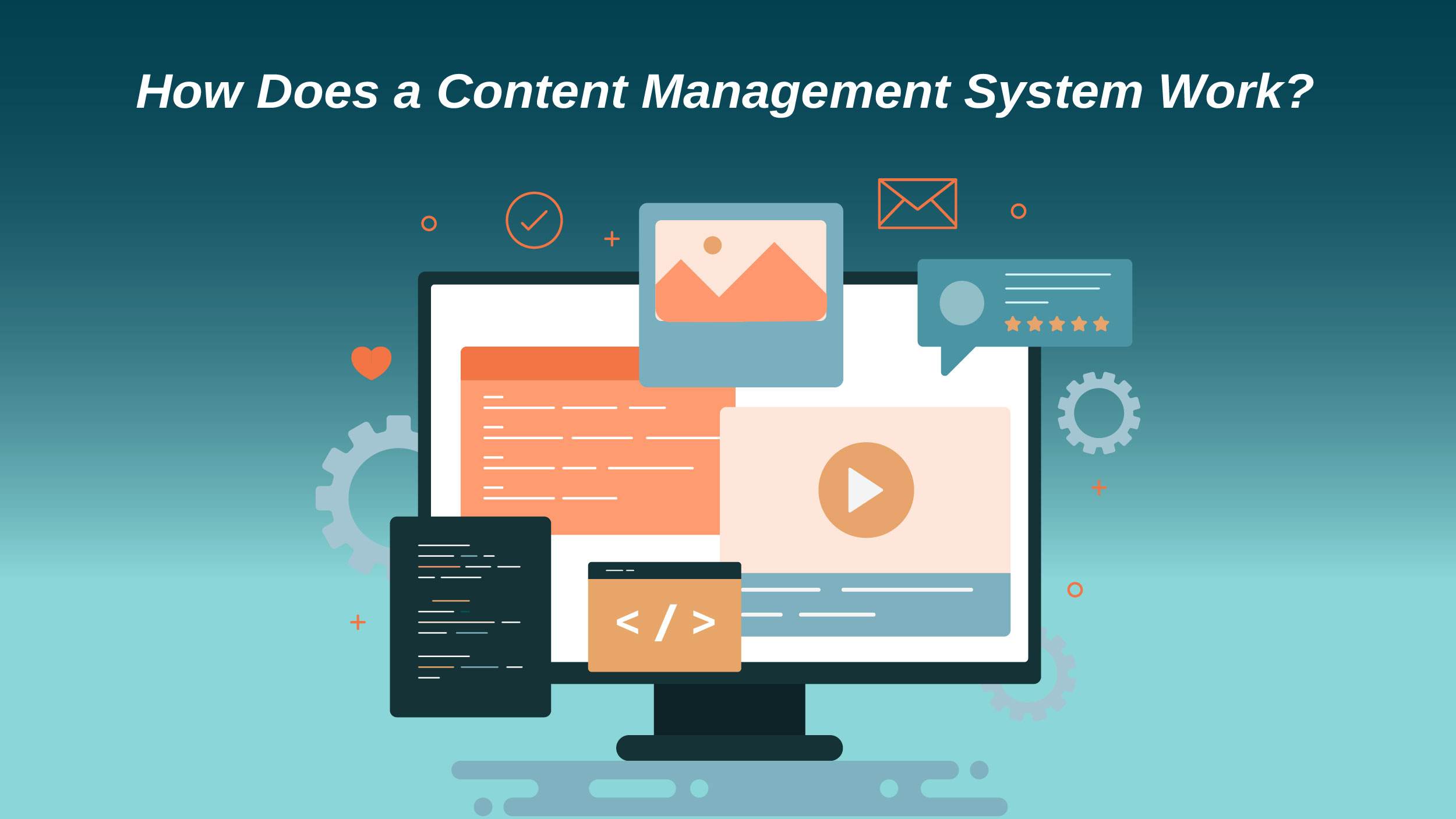 To understand any software, the first step is by default to understand its functioning. So, to understand content management system software you should know that a CMS has multiple application layers. These application layers support the overall functionalities of the CMS and guide the user on how different software parts are connected. There are two types of these application layers:
To understand any software, the first step is by default to understand its functioning. So, to understand content management system software you should know that a CMS has multiple application layers. These application layers support the overall functionalities of the CMS and guide the user on how different software parts are connected. There are two types of these application layers:
- Content Layer: As the name suggests the content layer manages the content. It handles various functions like storing content, editing, and managing it.
- Delivery Layer: Also known as the layout layer helps assemble the content into a particular layout and deliver it.
Now comes the working part. With the help of an API, the delivery layer requests content from the content layer to further deliver the content to the reader/audience. Then this content goes through the presentation layer and is finally passed on to the delivery layer where it is assembled and then displayed on a screen.
What is the Purpose of Using CMS?
A Content Management System (CMS) is a handy software that helps people in an organization work together to create, manage, and change digital content on a website, even if they aren’t tech-savvy. Here’s why folks use a CMS:
- Easy Content Handling: With a CMS, you can add, edit, and remove content from a website without needing to know coding languages like HTML or CSS. This means that anyone, not just developers, can create and manage content, tweak the site’s design, and add extra features without coding.
- Teamwork and Workflow: CMS systems let multiple users collaborate on content. Different folks can have different roles and access permissions, which keeps things organized and ensures that the right people can work on the right stuff.
- One Place for All Content: A CMS acts like a digital content library, making it a breeze to keep everything tidy and manage assets like images, videos, and documents.
- Design Your Way: CMS platforms usually offer templates and themes that you can customize to make your site look unique. You can change things like the layout, colors, fonts, and other design bits to match your brand.
- Search Engine: Many CMS platforms come with built-in SEO features to boost your site’s visibility on search engines. They help with stuff like managing metadata, optimizing URL structures, and creating sitemaps.
- Connect with Other Tools: CMS platforms often play nice with other software, like customer relationship management (CRM) systems, web analytics tools, and marketing automation platforms. These connections make it easy to share data and improve your website’s overall functionality.
So, in a nutshell, a CMS is all about making website management simpler, letting people work together, and giving non-techies an easy way to handle and update digital content on a website.
Types of Content Management Systems
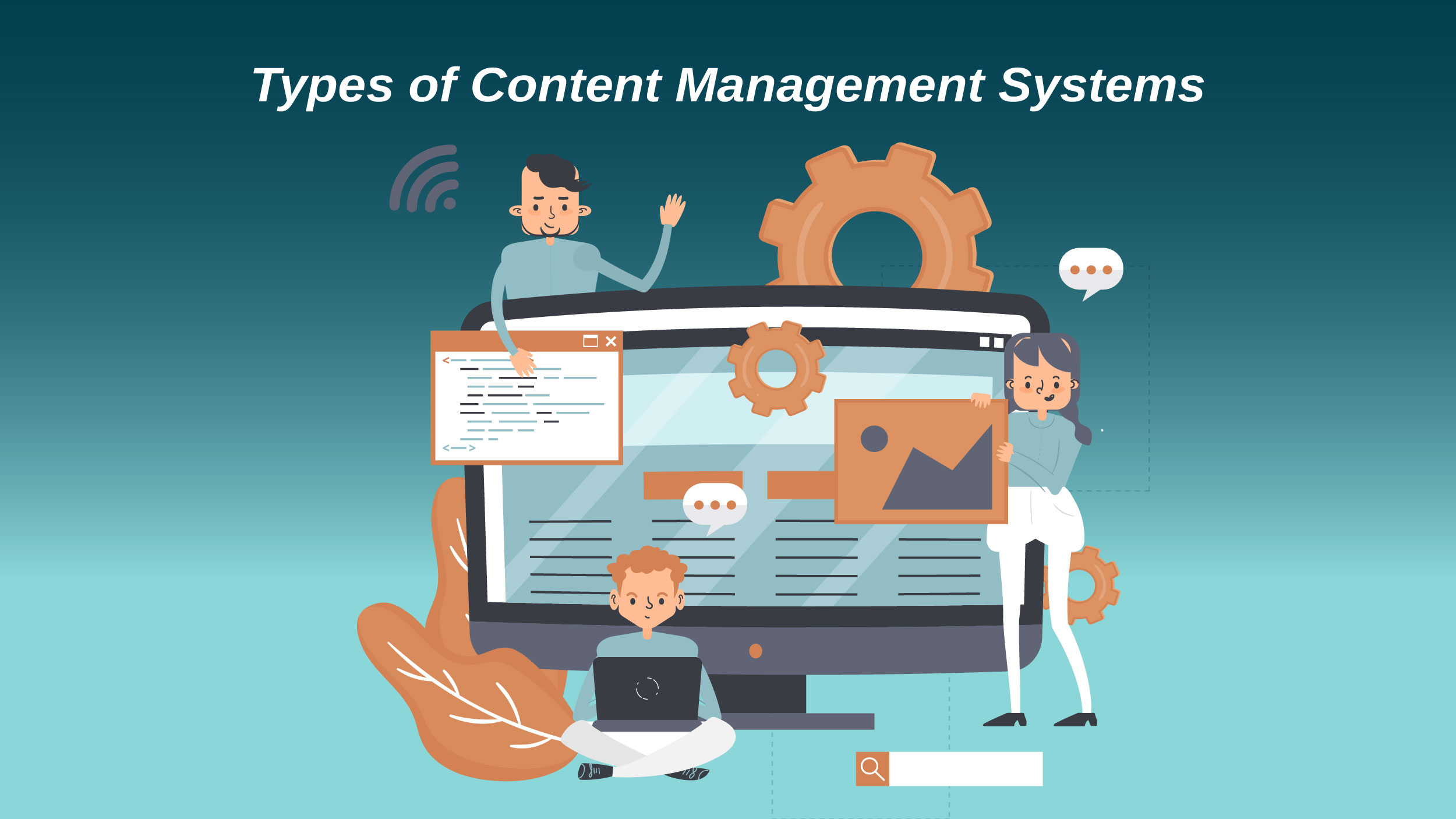 There are a total of three types of CMS software namely open source, proprietary, and Software-as-a-Service CMS.
There are a total of three types of CMS software namely open source, proprietary, and Software-as-a-Service CMS.
- Open source CMS: This type of CMS is built with a source code that is practically accessible to all. It can be downloaded at no initial cost.
- Proprietary CMS: Proprietary CMS also known as commercial CMS software, unlike an Open source CMS is built, owned, and managed by a single company.
- Software as a Service (SaaS): It has a single supplier that provides web hosting, web content management software, and technical support as well. A SaaS-based content management system is a virtual solution hosted in the cloud which is usually based on a subscription model. This subscription model is available on a per-user or per-site basis.
When it comes to managing your content with a limited budget and minimum manpower many businesses lack the resources and expertise required to run things by themselves. This is where a business can rely on a content management system. By using CMS platforms, businesses can explore different digital approaches that can help them in creating, managing, and enhancing their audience’s digital experience.
In a Nutshell
The reality is, that in the realm of digital commerce today, you can’t accomplish much without a sturdy, secure, and flexible content management system.
By reading this article, you’ve already taken a substantial step forward. You might choose to completely revamp your current system or make gradual improvements — the possibilities are wide open!
Content management systems have transformed the landscape of managing websites and online platforms. By streamlining content creation, organization, and publishing, a CMS enables individuals and businesses to stay focused on their primary goals while maintaining an engaging online presence.
Whether you’re a small business owner, an entrepreneur, or a seasoned webmaster, harnessing the capabilities of a CMS can significantly elevate your digital journey and enhance the overall user experience.


Comments are closed.