Google Search Console, formerly known as Google Webmaster Tools, is a free service offered by Google that helps website owners monitor and maintain their site’s presence in Google search results. It is a powerful tool that allows website owners to monitor and improve their website’s performance in Google search results.
With Google Search Console, you can get insights into how Google crawls and indexes your site, view search analytics data, identify and fix technical issues, and receive important alerts from Google about your site’s performance.
Key Features Of Google Search Console
Before learning how to use Google Search Console it is important to understand what are its key feature and how are they useful. One of the key features of Google Search Console is the ability to submit your site’s sitemap to Google for indexing. By submitting your sitemap, you can ensure that Google is aware of all the pages on your site, making it easier for them to appear in search results. Another important feature of Google Search Console is the ability to monitor your site’s performance in Google search results.
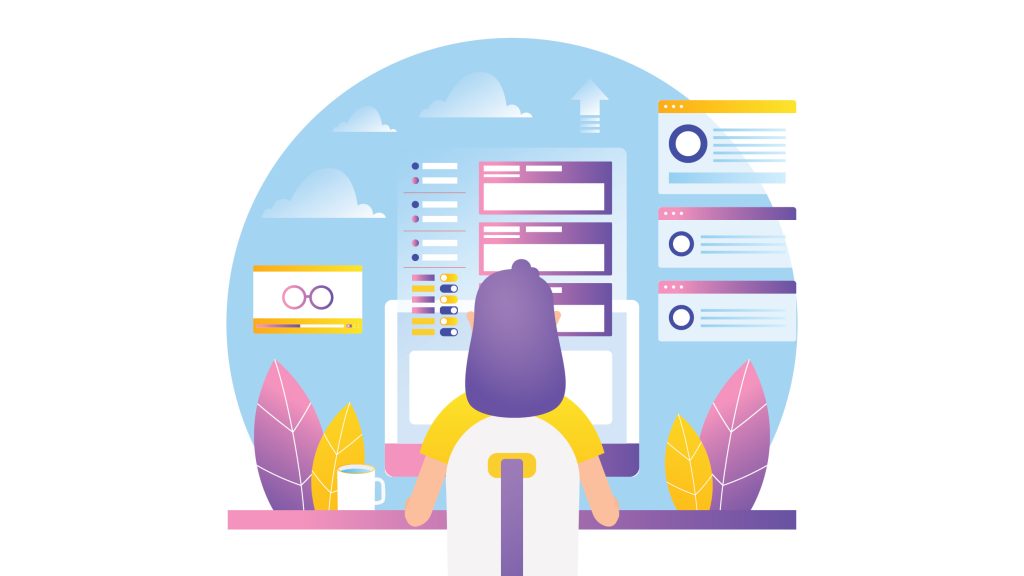
With the search analytics report, you can see which search queries are driving traffic to your site, as well as the pages that are most commonly viewed by searchers. This information can be used to optimize your site’s content and improve its search engine ranking. Google Search Console also provides important alerts when Google encounters technical issues on your site, such as crawl errors, security issues, or penalties.
By addressing these issues promptly, you can avoid potential negative impacts on your site’s search engine ranking and traffic.
How to Use Google Search Console?
With Google Search Console, website owners can see how their website appears in search results, identify any issues that may be preventing their website from ranking higher, and receive important messages from Google regarding their website.
If you are new to using Google Search Console, don’t worry. Here a step-by-step guide on how to use Google Search Console effectively to improve your website’s visibility and performance in search results.
Step 1: Sign up for Google Search Console
To use Google Search Console, you will need to sign up for an account. Go to https://search.google.com/search-console/ and click on the “Start Now” button. You will be prompted to log in with your Google account. If you do not have a Google account, you will need to create one.
Step 2: Verify your website
Once you have signed up for Google Search Console, you will need to verify that you own the website you want to monitor. There are several ways to verify your website, including adding an HTML tag to your website’s header, uploading an HTML file to your website’s root directory, or verifying through Google Tag Manager. Follow the instructions provided by Google to complete the verification process.
Step 3: Set up your website’s properties
After your website has been verified, you can set up your website’s properties in Google Search Console. Click on the “Add Property” button and enter your website’s URL. You can also add different versions of your website, such as the www and non-www versions, as separate properties.
Step 4: Monitor your website’s performance
Now that you have set up your website’s properties in Google Search Console, you can start monitoring your website’s performance. The “Performance” report provides valuable insights into how your website is performing in Google search results. You can see how many clicks, impressions, and average position your website has in search results, as well as which keywords are driving traffic to your website.
You can also filter your performance data by date range, device type, country, and more to get a better understanding of how your website is performing for different audiences.
Step 5: Identify and fix issues
Google Search Console also provides information about any issues that may be preventing your website from ranking higher in search results. The “Coverage” report shows you which pages on your website are indexed by Google and which pages have errors or warnings.
The “Mobile Usability” report shows you how your website performs on mobile devices and whether there are any issues that need to be addressed to improve the user experience.
Step 6: Submit sitemaps and URLs for indexing
If you have new pages or updated content on your website, you can submit them to Google for indexing using the “Sitemaps” and “URL Inspection” tools. By submitting your sitemap, you are telling Google which pages on your website are important and should be indexed. The URL Inspection tool allows you to request that Google index a specific page on your website.
Step 7: Stay up-to-date with Google Search Console messages
Google Search Console will also send you messages if there are any issues with your website that need to be addressed. It’s important to stay up-to-date with these messages and take action to fix any issues as soon as possible to ensure that your website performs well in search results.
In conclusion, Google Search Console is a powerful tool that can help you improve your website’s performance in Google search results. Now that you know how to use Google Search Console, you can gain valuable insights into your site’s visibility in search results and address any technical issues that may be impacting your site’s search engine ranking.



Comments are closed.