What is customer experience analytics?
Customer experience analytics (CX Analytics) is the systematic collection, processing, and evaluation of customer data to measure and improve the overall customer experience.
Understanding customers’ needs, preferences, and behaviors is crucial for businesses to enhance customer satisfaction and loyalty. About 73% of customers prioritize CX before purchasing from any company.
Further adding to this statement, 52% of customers would opt for competitor brands if they faced one bad customer experience. That’s all it takes—one bad experience for you to lose your clientele.
How does customer service analytics enhance the customer experience?

Customer experience analytics provides a 360-degree approach to improving customer experience.
1. A holistic view of customer interactions
Customer service analytics aggregates data from multiple channels—phone calls, emails, chat interactions, social media, and more—creating a 360-degree view of customer interactions.
This comprehensive perspective allows businesses to understand the complete customer journey, identifying touchpoints that may cause friction or confusion.
With this data, organizations can pinpoint where customers struggle and streamline processes to minimize pain points.
2. Predictive analytics for proactive service
One of the most powerful aspects of customer service analytics is its predictive capabilities. By employing machine learning algorithms on historical data, businesses can forecast potential customer issues before they arise.
For example, if data indicates that a specific product frequently leads to service inquiries, companies can proactively reach out to customers who purchased that product, providing additional support or resources.
This proactive approach not only resolves issues before they escalate but also demonstrates to customers that the company is attentive and caring.
3. Enhanced personalization through data insights
Customer service analytics enables businesses to segment their customer base based on behavior, preferences, and past interactions.
This segmentation allows for tailored communication strategies, ensuring that customers receive relevant information and offers that resonate with their individual needs. 88% of customers prefer companies that provide a personalized experience.
4. Real-time feedback loop
Customer feedback is invaluable, but capturing it in real-time can be challenging. Advanced customer service analytics tools allow businesses to monitor metrics—such as Customer Satisfaction Score (CSAT) and Net Promoter Score (NPS) —in real-time.
This immediate access to feedback enables organizations to respond quickly to customer concerns, adjusting their strategies as needed.
5. Optimization of customer support resources
Customer service analytics provides insights into peak times for customer inquiries and the types of issues that arise most frequently.
With this information, organizations can optimize staffing levels, ensuring that they have the right number of agents available during high-demand periods.
Business leaders can use AI tools to tap into this. Already 72% of leaders agree using AI or chatbots for customer experience is very important.
Also Read: Challenges in Offering Digital Experience and Ways Tools Can Overcome Them
The $1M question: What are the analytics you should track for better customer experience?
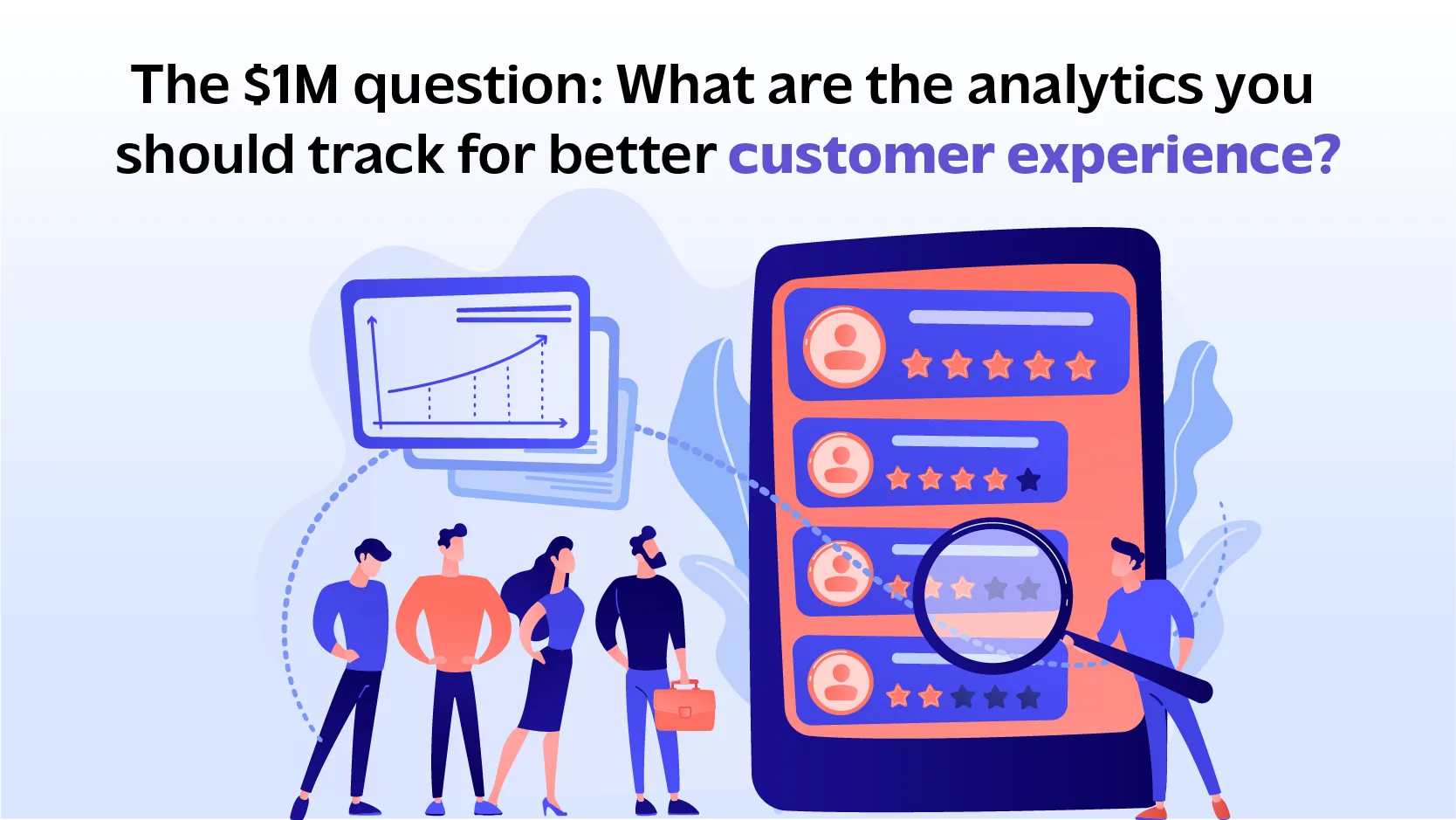
When it comes to how is customer experience measured, many focus solely on tracking online metrics—but this is a grave mistake. The key is to analyze both offline and online KPIs/metrics of CX analytics.
Focus on tracking in-store sales and store traffic, social media interactions, mobile app usage, site browsing patterns, repurchases, cart abandonment, etc.
Customer surveys, reviews, and social media are forms of Voice of Customer (VoC) that shouldn’t be overlooked, as they often reveal valuable insights.
Apart from these, companies should map out the entire customer journey called customer journey analytics to find various touchpoints. This gives a chance to understand where customers face problems and optimize those areas.
Measuring Customer Satisfaction Score (CSAT) and Net Promoter Score (NPS) are equally crucial as they help to gauge overall satisfaction and loyalty, respectively.
The ultimate key to any company that wants to improve is to iterate. Keep analyzing and experimenting until you get what makes your customer happy. Once that’s done, the war is 90% won.
The rest 10% depends on your consistent execution.
Are customer data analytics and customer experience analytics the same?
Customer data analysis and customer experience analytics are closely related but serve different purposes within an organization. Customer data analysis focuses on the systematic examination of customer information and behavior to derive insights.
It involves collecting data from multiple sources, including transaction history and demographic information, to identify patterns and preferences.
Customer experience analytics (CX analytics) specifically targets measuring and enhancing the customer journey. It involves collecting, processing, and evaluating data to understand how customers interact with a product or service and identify pain points and opportunities for improvement.
Top 3 free customer experience analytics tools
1. Google Analytics
Google Analytics (GA4) is a free leading web tracking and analytics tool, offering a range of features to help you understand and optimize user behavior on your website.

Here’s what you can do with Google Analytics:
- Behavior Flow: Visualize users’ paths through your website, identifying where they drop off or bounce most frequently.
- Dashboards: Build customized dashboards to monitor the impact of your optimization efforts, analyze audience demographics, track user behavior trends, and more with detailed metrics.
- Funnel Visualization: Create custom funnels to track the entire user journey across multiple channels, giving you a complete view of their experience.
Enhancing Customer Experience: Google Analytics is especially powerful for analyzing and refining users’ conversion paths, loading speed, conversion rate, data segmentation, and bounce rate, helping you improve their overall experience on your site.
Cons: Google Analytics can be time-consuming and challenging to navigate.
2. Hotjar
Hotjar is a customer experience analytics tool that helps businesses understand user behavior and feedback.
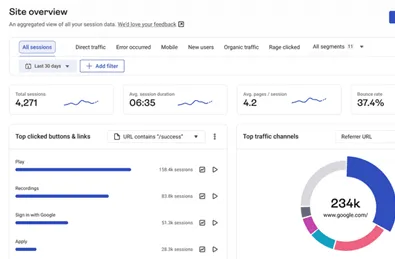
Key feature of Hotjar:
- Identify pain points by filtering session recordings to catch users who rage-click or exit abruptly.
- Analyze heatmaps to see how many users reach your CTA but don’t click—then review recordings to understand why.
- Place surveys or feedback widgets on high-traffic pages to gather user opinions on recent UX updates. Start with an NPS survey to gauge customer satisfaction and loyalty.
- Identify where users drop off in your main conversion flows using Funnels and Recordings.
- Complement quantitative data with qualitative insights through numerous integrations.
Cons: Limited features on the free plan may restrict in-depth analysis.
3. Google Optimize
Google Optimize is a powerful tool for conducting A/B testing and optimizing website usability, helping businesses refine their online presence.
Key Features of Google Optimize:
- A/B Testing: Run experiments by testing different variations of your web content to identify what resonates best with your audience.
- Seamless Integrations: Easily connect Google Optimize with Google Analytics, Google Ads, or Firebase, allowing for cohesive optimization across various channels—such as your website, paid ad campaigns, and mobile apps.
- Enhancing Customer Experience: By analyzing customer interactions with different site versions, Google Optimize enables you to tailor your website content to better meet customer preferences, improving overall user satisfaction.
Ideal for: Small and medium-sized businesses
Cons: While the free version of Google Optimize offers essential tools, it lacks some of the more advanced features available in Optimize 360.
Ready to track and improve customer experience analytics?
With all the necessary information at your fingertips, leverage the analytics tool to enhance the customer experience and watch your revenue soar. Because, as they say, the world is your oyster.


Comments are closed.